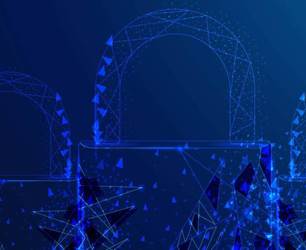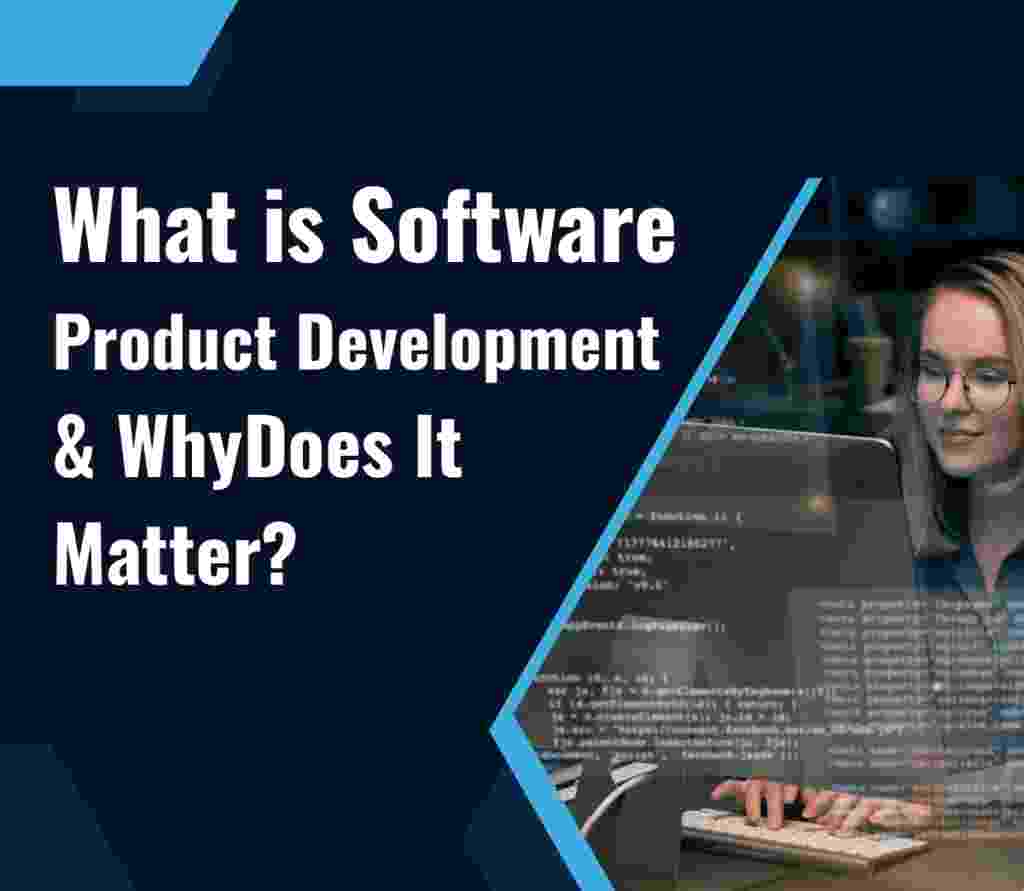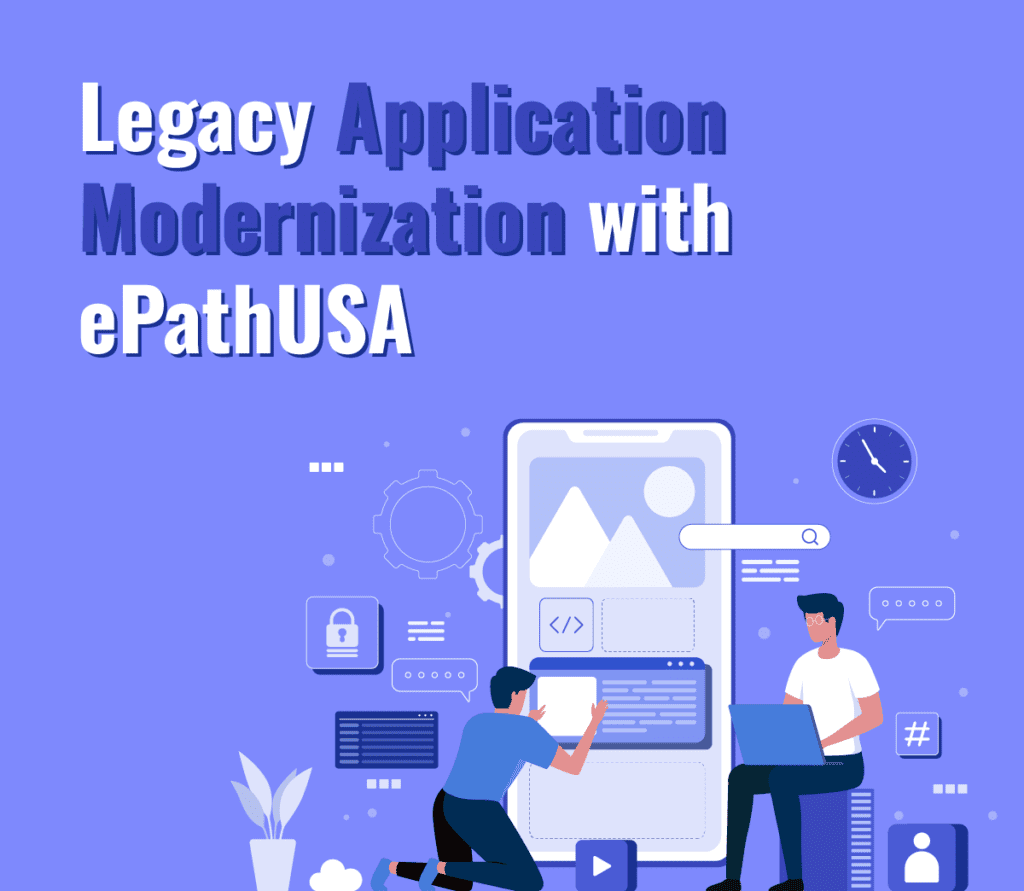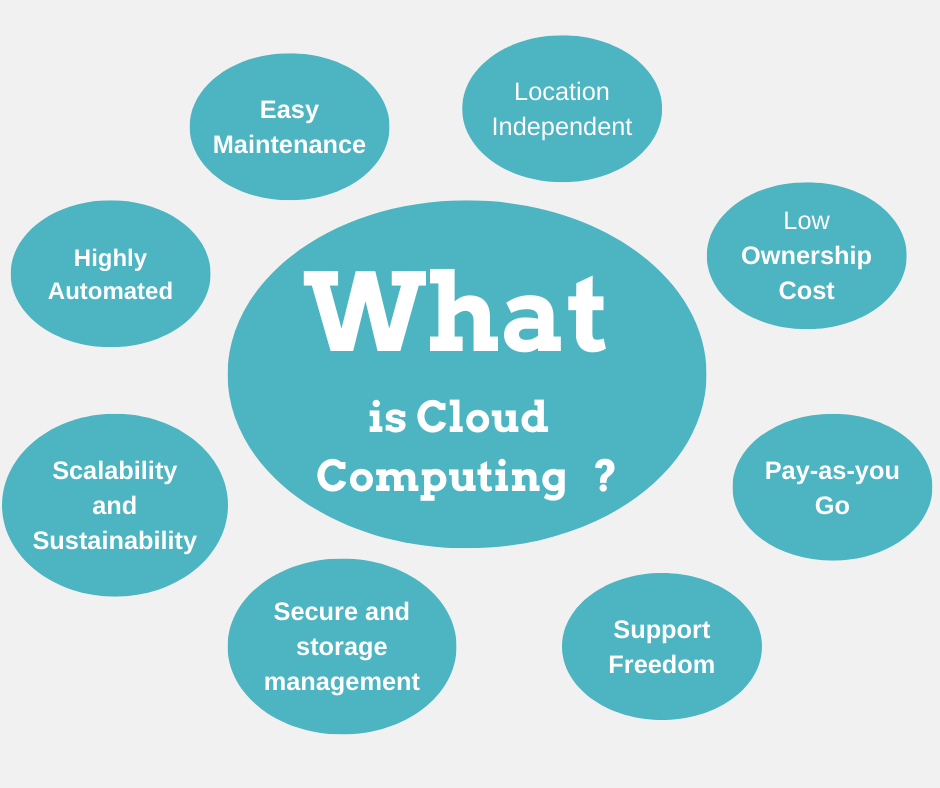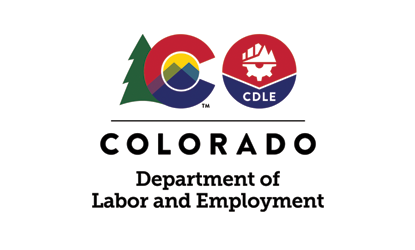Introduction
In today’s competitive business landscape, data analytics has become a cornerstone for organizations striving to make informed decisions that drive growth. The ever-expanding amount of data generated daily offers significant potential, but only if businesses know how to analyze and leverage it effectively. By utilizing data-driven decision-making, companies can identify new opportunities, streamline operations, and gain a competitive edge.
At ePathUSA, we empower enterprises with actionable insights through expert data analytics solutions that enable them to harness data’s full potential and accelerate business success.
Learn More About ePath’s Data Analytics Services
Understanding Data Analytics
What is Data Analytics?
Data analytics involves examining raw data to draw conclusions about that information, often using tools and algorithms to extract patterns, correlations, and insights. Over time, analytics has evolved from basic reporting to sophisticated predictive and prescriptive models that can forecast trends and suggest actionable steps.
Key Concepts in Data Analytics
- Descriptive Analytics: Looks at historical data to summarize what has happened in the past. For example, sales data from the previous quarter can help companies understand performance trends.
- Predictive Analytics: Uses statistical algorithms and machine learning to predict future outcomes, like forecasting customer demand or market trends.
- Prescriptive Analytics: Provides recommendations based on predictive analytics to optimize business strategies. This type of analytics can help organizations make proactive decisions.
According to Gartner, the global market for data and analytics is projected to grow from $215.7 billion in 2022 to $274.3 billion by 2025, driven by an increasing reliance on data for decision-making.
Data analytics has gone from a niche function to a vital asset across all sectors. ePathUSA leverages the latest tools and techniques to help businesses understand and utilize their data effectively.
Explore the Basics of Data Analytics
For a deeper dive into industry data trends, refer to Gartner’s 2020 Market Guide for Data Analytics.
How Data Analytics Drives Business Growth
Data analytics plays a crucial role in accelerating business growth by providing insights that improve decision-making, optimize processes, and enhance customer experience. Here's how leveraging data analytics translates to business growth:
1. Informed Decision-Making
Data-driven decision-making allows businesses to move away from gut feelings or assumptions and instead make choices grounded in facts and real-time insights. According to McKinsey, companies that adopt data-driven decision-making are 23 times more likely to acquire customers, 6 times more likely to retain customers, and 19 times more likely to be profitable.
For example, Uber uses real-time data to dynamically set prices based on factors like demand and traffic conditions, optimizing profitability and enhancing customer experience.
2. Customer Segmentation and Targeting
By analyzing customer behavior and preferences, businesses can tailor their marketing and product offerings to meet the needs of specific customer segments. Coca-Cola uses data analytics to segment customers by region, behavior, and preference to optimize their marketing campaigns, increasing the effectiveness of their outreach and sales.
Additionally, segmentation allows for more personalized interactions, improving customer loyalty and lifetime value.
3. Optimizing Operational Efficiency
Data analytics also helps businesses optimize internal processes and resources. For instance, General Electric uses predictive analytics to monitor equipment and predict maintenance needs, resulting in $200 million in cost savings. By identifying inefficiencies and bottlenecks, companies can streamline operations, reduce costs, and increase overall productivity.
For more details on data-driven decision-making, check Deloitte's Analytics ROI Report.
Key Data Analytics Techniques & Tools
Data analytics is powered by various techniques and tools, each with its unique benefits for businesses seeking to unlock actionable insights.
1. Data Mining
Data mining involves analyzing large datasets to identify hidden patterns. It’s often used to explore customer behavior and market trends. Retailers like Target use data mining to predict purchasing patterns and personalize their promotions, increasing sales significantly.
Benefits:
- Uncovers hidden patterns and trends
- Drives personalized recommendations
- Identifies correlations between seemingly unrelated variables
2. Data Visualization
Tools like Tableau and Power BI allow businesses to visualize complex data through interactive dashboards, making it easier for decision-makers to interpret results. Uber’s business intelligence team uses visualization tools to track trip patterns and manage driver performance, improving operational efficiency.
Benefits:
- Simplifies complex data
- Enables better decision-making
- Enhances communication across teams
3. Machine Learning
Machine learning (ML) algorithms analyze historical data to predict future trends. For example, Netflix uses ML models to recommend content based on user preferences, increasing customer engagement and retention.
Benefits:
- Automates decision-making
- Predicts trends and customer behavior
- Improves personalization
4. Big Data Platforms
Big data platforms like Hadoop and Apache Spark are crucial for processing large datasets. Companies like Walmart use these platforms to analyze transaction data in real time, optimizing inventory and sales operations.
Benefits:
- Processes vast datasets quickly
- Supports real-time decision-making
- Scales with growing data needs
Explore Tools and Techniques for Business Analytics
For external reviews on data analytics tools, visit Gartner’s Review on Analytics Tools.
ePath’s Data Analytics Solutions
At ePathUSA, we provide end-to-end data analytics solutions tailored to help businesses harness their data to drive growth. Our services include:
- Data Collection & Processing: We help businesses organize and cleanse their data to ensure that it is reliable and ready for analysis.
- Data Visualization: Using tools like Tableau and Power BI, we create interactive dashboards that offer actionable insights.
- Predictive Analytics: We help enterprises forecast future trends and behaviors using machine learning models.
- Consulting: Our expert consultants work closely with businesses to understand their needs and provide tailored analytics strategies.
With a service-oriented approach, ePathUSA ensures that businesses can implement data analytics solutions that align with their objectives.
Request a Consultation with ePathUSA
Benefits of Data Analytics for Enterprises
Adopting data analytics offers a variety of benefits that can lead to measurable business growth. Here are the most significant advantages:
1. Improved Decision-Making
Businesses with access to data analytics can make faster, more informed decisions. This helps improve strategies across marketing, sales, customer service, and product development.
2. Cost Optimization
By identifying inefficiencies, businesses can cut unnecessary costs. For instance, UPS uses data analytics to optimize delivery routes, saving millions of dollars on fuel and labor costs annually.
3. Better Customer Insights
Analytics tools provide deep insights into customer behavior, allowing businesses to personalize their offerings. For instance, Spotify uses listening habits data to create personalized playlists, improving user satisfaction and retention.
4. Increased Operational Efficiency
Data analytics optimizes business processes, leading to better resource allocation and enhanced productivity. Caterpillar, for instance, uses analytics to monitor machinery performance, reducing downtime and maintenance costs.
Case Study: Walmart’s Use of Data Analytics to Drive Business Growth
Background
Walmart, the world’s largest retailer, serves millions of customers globally, operating more than 10,000 stores in over 20 countries. With such a massive retail footprint, Walmart faces significant challenges in inventory management, supply chain logistics, pricing strategies, and customer experience optimization. The company recognized that harnessing the power of data could help it achieve its growth goals while maintaining operational efficiency.
The Challenge
Walmart’s business model relies heavily on its ability to manage a vast supply chain and stock inventory efficiently. Historically, Walmart’s logistics system had challenges with inventory accuracy, stockouts, and overstocking, which led to customer dissatisfaction and excess operational costs.
- Inventory Accuracy: Walmart struggled with ensuring that its shelves were stocked with the right products at the right time, leading to both stockouts (lost sales) and overstocking (increased operational costs).
- Supply Chain Optimization: As the retailer expanded globally, coordinating inventory and understanding regional preferences became increasingly complex, leading to inefficiencies.
- Customer Experience: Despite its size, Walmart faced competition in offering a personalized shopping experience, which was crucial in an era where consumers were expecting tailored services.
To remain competitive and grow, Walmart needed to leverage data analytics to optimize inventory, improve customer experience, and enhance operational efficiency.
The Solution: Walmart’s Data Analytics Strategy
Walmart has long been a leader in using data to drive business decisions. By implementing a big data and analytics strategy, Walmart was able to tackle its supply chain challenges and create a more seamless shopping experience for its customers. Some of the key data analytics approaches Walmart adopted included:
1. Real-Time Inventory Management
Walmart uses data analytics to track inventory in real-time. By integrating data from RFID tags and sensors in stores and warehouses, Walmart can now monitor product movement throughout its supply chain. This real-time data feeds into an advanced inventory management system that helps ensure products are available when customers need them, reducing stockouts and minimizing excess inventory.
- Impact: Walmart reduced stockouts by 10-15% in various product categories, which directly contributed to increased sales and customer satisfaction.
2. Advanced Predictive Analytics for Demand Forecasting
Walmart uses predictive analytics to forecast consumer demand at a granular level. By analyzing historical sales data, customer purchasing behaviors, weather patterns, and even social media trends, Walmart can predict what products will be in demand in specific regions and during particular times of the year.
- Example: During the flu season, Walmart uses predictive models to forecast higher demand for cold and flu medications, allowing the company to adjust its stock levels proactively.
- Impact: Walmart improved its demand forecasting accuracy by 20-25%, which helped reduce excess inventory while ensuring popular items were always in stock.
3. Price Optimization Using Machine Learning
Walmart uses machine learning models to dynamically adjust prices based on several factors, including competitor pricing, market demand, and inventory levels. This pricing strategy allows Walmart to stay competitive and maximize profitability, while ensuring products are always competitively priced.
- Impact: Price optimization led to an increase in sales by 3-5%, while also helping Walmart maintain its commitment to offering low prices.
4. Improved Customer Experience with Data-Driven Insights
Walmart collects data from various customer touchpoints, including loyalty programs, mobile apps, web browsing, and in-store purchases, to gain insights into customer preferences. This allows Walmart to offer personalized promotions, product recommendations, and in-store experiences.
- Example: Through its Walmart+ membership program, Walmart uses purchase data to offer customers personalized discounts, free deliveries, and promotions tailored to their shopping habits.
- Impact: The customer-centric approach has led to higher customer retention rates, and Walmart+ has increased its membership base by 40% year-over-year.
Results Achieved
The data-driven initiatives Walmart implemented provided substantial results, making a significant impact on its bottom line and operational efficiency:
- 10-15% Reduction in Stockouts: By improving real-time inventory tracking, Walmart ensured that popular products were always in stock, boosting customer satisfaction and reducing lost sales.
- 20-25% Improvement in Demand Forecasting Accuracy: Walmart’s predictive analytics allowed the company to optimize its inventory, cutting excess inventory costs while ensuring that shelves were stocked with in-demand products.
- 3-5% Increase in Sales: Machine learning models for price optimization helped Walmart adjust its pricing to align with customer demand and competitor activity, boosting sales.
- 40% Growth in Walmart+ Membership: The use of customer data analytics and personalized services led to significant growth in Walmart’s membership program, which is now a key driver of customer loyalty and revenue growth.
Walmart’s use of data analytics has had a transformative effect on its operations, inventory management, pricing strategies, and customer experience. By leveraging predictive analytics, machine learning, and real-time data insights, Walmart has been able to stay competitive in an increasingly data-driven retail environment.
Future Trends in Data Analytics
As data continues to grow in complexity, new trends are emerging that will further revolutionize how businesses use data to drive growth. These trends include:
1. AI-Driven Analytics
AI-powered analytics tools will become more capable of interpreting complex data and making decisions autonomously, reducing the need for human intervention.
2. Real-Time Data Processing
The ability to process and analyze data in real-time will become increasingly important, especially for industries like retail and healthcare, where quick decision-making is essential.
3. Advanced Predictive Models
Machine learning and deep learning algorithms will improve the accuracy of predictive models, enabling businesses to make more accurate forecasts and optimize their strategies.
Stay Updated on Data Analytics Trends
Conclusion & Call-to-Action
Data analytics has become indispensable for businesses aiming to stay competitive in a fast-paced market. From improving decision-making to enhancing customer insights, data analytics plays a pivotal role in driving growth. ePathUSA offers the tools and expertise to help your business harness the power of data and turn it into actionable insights.
Get Started with ePath’s Data Analytics Solutions
FAQs
1. What is data analytics?
Data analytics is the process of collecting, processing, and analyzing data to extract meaningful insights. It involves various techniques, including statistical analysis, machine learning, and predictive modeling, to turn raw data into actionable information. Data analytics can be applied to a wide range of areas, including improving customer experience, optimizing operations, and identifying business opportunities. By making data-driven decisions, companies can better understand their markets and improve performance.
2. How can data analytics benefit my business?
Data analytics offers multiple benefits, such as improved decision-making, cost optimization, and enhanced customer insights. By leveraging data, businesses can gain a deeper understanding of consumer behavior, market trends, and operational inefficiencies. This allows them to make data-driven decisions that improve outcomes.
3. What tools are used in data analytics?
Various tools are used in data analytics, depending on the complexity of the data and the specific goals of the business. Commonly used tools include:
- Tableau and Power BI for data visualization: These tools help businesses transform complex data into interactive and easy-to-understand visualizations.
- Python and R for statistical analysis and machine learning: These programming languages offer extensive libraries for performing advanced data analysis and predictive modeling.
- Google Analytics for web analytics: Helps businesses track website performance and customer behavior online.
- Hadoop and Spark for big data processing: These platforms allow businesses to process vast amounts of unstructured data and gain insights from it.
4. How can ePathUSA assist with data analytics?
At ePathUSA, we specialize in helping businesses harness the power of data through tailored analytics solutions. Our services cover the entire analytics lifecycle, including data collection, processing, analysis, and visualization.
We assist businesses by:
- Providing actionable insights: We analyze your data to provide insights that can drive decisions in marketing, sales, customer service, and more.
- Customizing strategies: We create data strategies tailored to your business needs, ensuring that analytics align with your goals.
- Using the latest tools: Our team utilizes cutting-edge analytics tools and platforms to ensure your business gets the best results.
5. What industries benefit most from data analytics?
While data analytics can benefit any industry, certain sectors gain significant advantages from data-driven strategies. These industries include:
- Retail: Retailers use data analytics to personalize customer experiences, optimize inventory, and improve pricing strategies.
- Healthcare: Data analytics helps healthcare providers improve patient care, predict disease outbreaks, and streamline operations.
- Finance: Financial institutions use data analytics for risk management, fraud detection, and customer segmentation.
Manufacturing: Analytics helps optimize supply chains, reduce waste, and predict equipment failures.